When I connect my phone using usb to ubuntu, it does not shows in devices, I want to access the phone file system using my laptop.
Asked
Active
Viewed 4,093 times
0
-
Are you using USB or Bluetooth connection? – Mar 29 '17 at 05:51
-
I am using usb, to connect to the pc @AlanDiggs – user1718009 Mar 29 '17 at 06:08
1 Answers
1
When you connect your phone to the computer (with USB), ensure that your phone is using the File Transfer method of connecting. When you connect your phone, a notification should appear saying what connection you are using and to tap to change what connection it uses. You should then be able to access your phone's filesystem via Ubuntu. (Looks something like this)
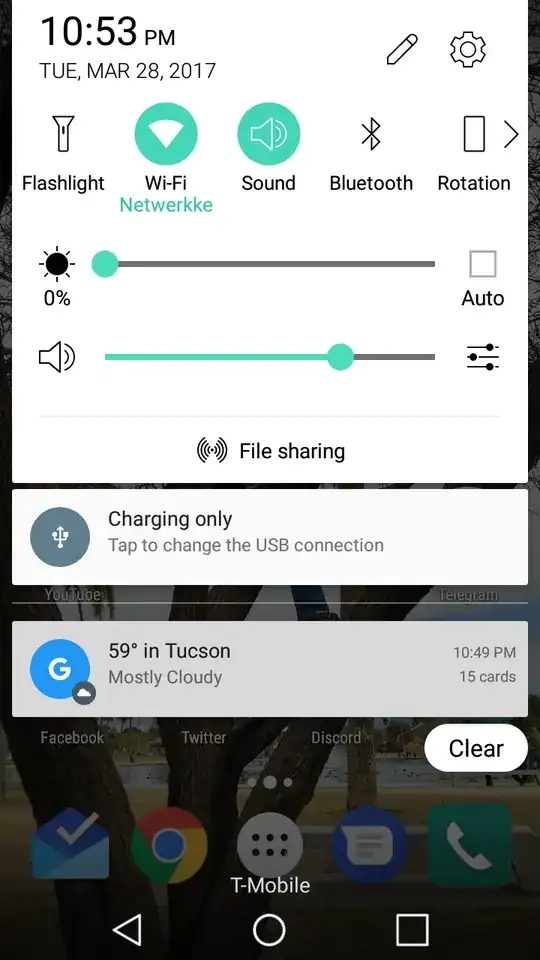
-
In my case it comes as Charging only Transfer Files (MTP) Transfer Photos (PTP)
I select the second option but still it does not show in my system devies.
– user1718009 Mar 29 '17 at 06:07 -
-
