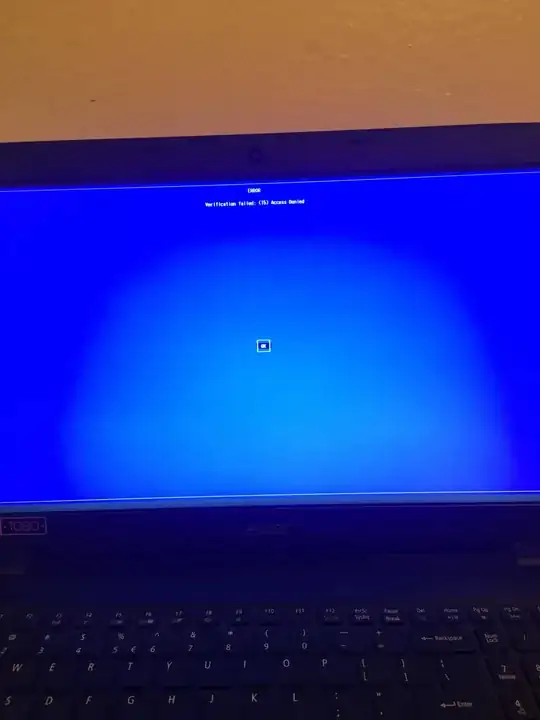
I added /boot/efi/ubuntu/shimx64.efi to the database of accepted UEFI secure boot keys, but in still running into this when I try to boot Ubuntu.
When I add grubx64.efi to the database as well, Ubuntu loads just fine, although I thought shimx64.efi is the signed key not grubx64.
What is going on here and how can I fix this. I don't see why this is happening.