I put the CD in and boot the machine. The initial Ubuntu screen comes up ("Ubuntu" with the line of dots below it) for a few seconds, and then it disappears and I see this text: initramfs , so that i couldn't do further. please help to solve this problem thank you
-
Can you press tab and remove the "quiet" and "splash" parameters? That shows more output and you can debug further. – User Jan 14 '17 at 21:05
3 Answers
When having this type of problem booting a CD my advice is to check the integrity.
As you boot, select the "Check disk for defects"
The boos screen looks something like this
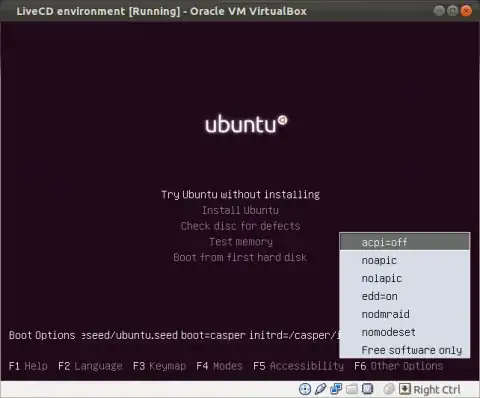
You may also want to check the iso you downloaded. See Ubuntu Wiki MD5SUM for details.
- 102,067
initramfs error is caused whenever we downloaded some repositories for themes example.,to rectify that error updating grub menu is one option , the procedure is as follows; Open terminal by booting to the ubutnu through the 'linux-image-3.13.0-32-generic' while start-up,
After that open terminal and in the terminal type;
dpkg --get-selections | grep linux- image
By typing that command u should get installed Linux I mages on your system like; linux-image-3.13.0-32-generic. install linux-image-3.13.0-62-generic. install etc.,
Now Install and reinstall the grub menu display Linux images by typing ; 'sudo apt-get install --reinstall linux-image-3.13.0-62-generic ' like that install n reinstall all the images n after that update grub menu by typing; sudo update-grub
Finally reboot your system to see the changes
- 1
I just had this problem with my Ubuntu 11.10 live DVD. My problem was fixed by changing the SATA settings in the bios. It varies from computer to computer by most likely just switching to the other option should fix it. For example I changed mine from IDE to achi. It worked like a charm. If you need more detailed instructions could you provide your motherboard make and model.
- 1
- 3