I set the disk size of my root drive too low, and need to expand it. Default install of Ubuntu 16lts server.
I've searched and the answers/solutions found do not address the issue. (the problems appear identical, but the steps didn't work or the options were not available on my system).
- no How do I resize root partition?
- no https://help.ubuntu.com/community/HowtoPartition/ResizingPartition
- no https://superuser.com/questions/917988/gparted-cannot-resize-extended-or-lvm-partition
- I wasn't able to make any progress with several other answers lvm (
lvchangemanually, as well assystem-config-lvm) from inside a separate booted ubuntu box.
I'm booting a gparted live-cd (latest/just downloaed), but i also tried this by plugging the disk into a different ubuntu system (another VM). As you can see in the gparted screenshot below, i have
- booted a liveCD (gparted)
- one disk (
sda) incidentally, it's a VDI in Virtualbox. I have already enlarged the disk (as shown in the 'unallocated space` - of interest is
/dev/sda5lvm volume which is contained in/dev/sda2extended
I've tried:
- From the gparted live iso, I can right-click
/dev/sda5todeactivate. Also, thelvdisplayoutput below is AFTER this deactivate.- however this doesn't remove the Lock (but does think for some time while, and re-scans the disk)
- and resize remains greyed out on
/dev/sda2 - lvdisplay doesn't seem to show a change
- from the command line, run
lvchange -an,- does seem to change the available status on /dev/sda5
- but closing/re-opening gparted still shows locked
Thank you, I appreciate your help!
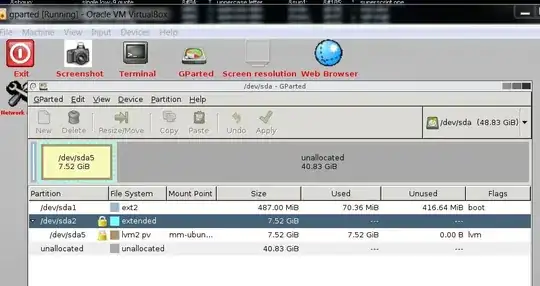
mount | grep sd --> nothing (not shown). From the gparted live-iso i have also dumped fdisk -l
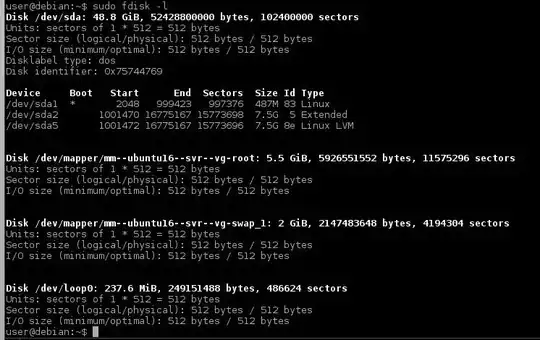
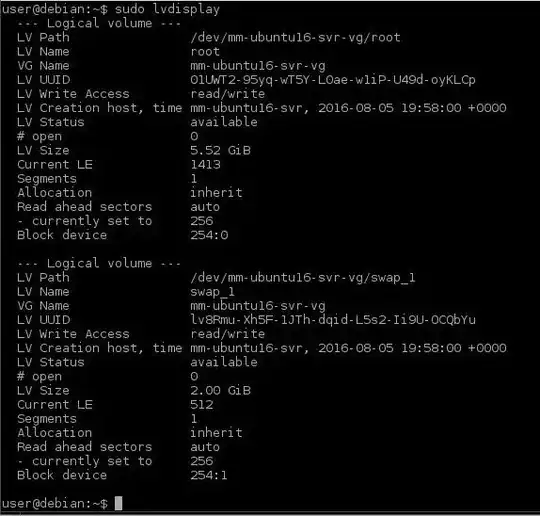

/dev/sda2If that doesn't work try the/dev/sda5but make sure its under the partition column – George Udosen Apr 05 '17 at 19:21/dev/sda5, right click and do a check – George Udosen Apr 05 '17 at 19:38/dev/sda5i DO have aDeactivateoption. I click that, then in the lower-left status bar ingparted: something flashes quickly (too quick to read), then it spends ~20 seconds "searching for lvm volumes". Runninglvdisplaybefore and after, both volumes in/dev/sda5(root and swap) remainavailable. I believe it is intended to switch to "not-available"? – some bits flipped Apr 05 '17 at 22:12deactivationthat would help – George Udosen Apr 05 '17 at 23:42sda5andsda2are 'locked'. If i close gparted, runlvchange -an /dev/<vol> && vgchange -an <vol>, then re-open gparted, they DO show unlocked. But then closing gparted again, re-opening, both say 'locked' again. – some bits flipped Apr 06 '17 at 13:56