So here's memory usage on my machine (Ubuntu 16.04):
And here are the processes sorted by memory usage:
Now there's no way the total memory usage in the process list adds up to 12.1GB. I thought maybe it wasn't showing me everyone's processes so I ran sudo top but the process list is no different. Running free gives me:
total used free shared buff/cache available
Mem: 16309600 12120668 2448244 360100 1740688 3364068
Swap: 16654332 3153716 13500616
So I don't think it's the cache.What's going on here? Why is memory usage so high?
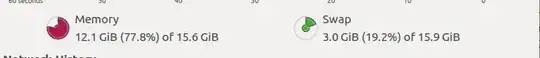
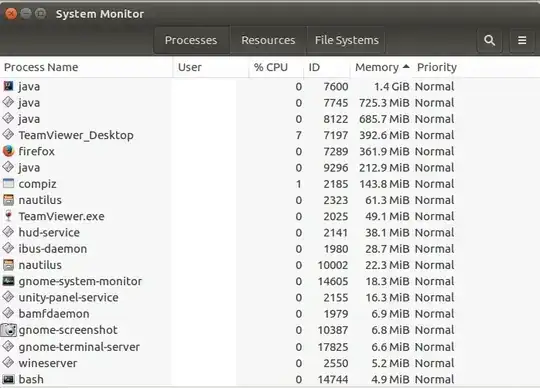
topto make sure I saw all processes. – Johnny Apr 06 '17 at 17:43free -mshows I have 3G of memory left. I would expect more as I'm not running anything intensive. – Johnny Apr 06 '17 at 17:47