According to genymotion I don't have virtualization enabled (VM installed through apt-get and genymotion from the page) cannot virtualize with VM either...
your CPU is incompatible with virtualization technologies
My CPU should support "virtualization:AMD-V" as the lscpu command says.
But when I go into my BIOS menu to enable virtualization I can't find where to enable it. There is nowhere anything about CPU or Virtualization or Advanced options which I've seen mentioned elsewhere.

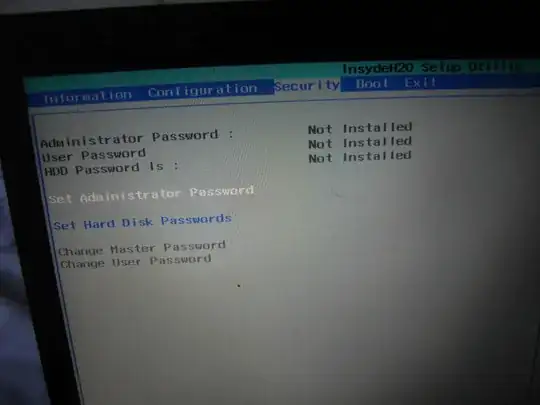
grep svm -c /proc/cpuinfo– Ravexina Apr 07 '17 at 15:47