There are two parts to your question.
1. Why is GetDeb only installing FileZilla 3.21.0-1~getdeb1?
Because that is the only version available in the GetDeb repo for Ubuntu 16.04
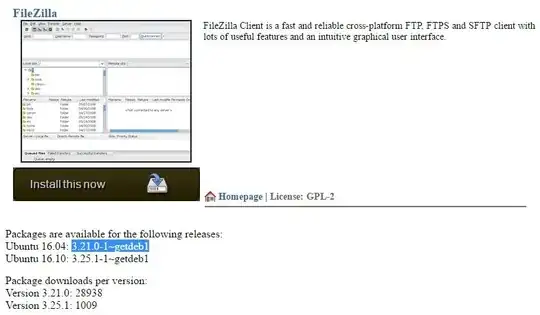
2. How can I install FileZilla 3.25.1?
The instructions are available from the official wiki
Method #1:
Get the install script from here
Or save the following to a file (this is taken directly from the paste for convenience, however I did not write it. Credit goes to Josh Lear):
#!/bin/s
#------------------------------
#Author: Josh Lear
#Email: [email protected]
#Last update: December 10, 2014
#Basic script for beginners
#to get filezilla on most
#linux distributions
#------------------------------
apt-get install subversion #get subversion
svn co https://svn.filezilla-project.org/svn/FileZilla3/trunk filezilla #get filezilla source
apt-get install libgnutls-dev #install libgnutls
apt-get install libidn2-0-dev #install libidn
apt-get install gettext #install gettext
apt-get install libdbus-c++-dev #install libdbus
apt-get install libwxgtk3.0-dev #install wxWidgets
apt-get install libperl-dev #install libperl-dev
apt-get install libtool #install libtool
apt-get install autoconf #install autoconf
apt-get install automake #install automake
autoreconf -i #generate a configuration per system settings
./configure #configure the filezilla distro
make #make filezilla
make install #install filezilla
Execute the file as root to install.
Method #2
Essentially they are as follows:
sudo apt-get install gettext autoconf automake libdbus-c++-dev libperl-dev libtool libgtk2.0-dev libsqlite3-dev libtinyxml-dev libdbus-1-dev
Download the SourceCode from the official links
Extract the code and run the following within the extracted folder:
sudo ./configure
sudo make
sudo make install
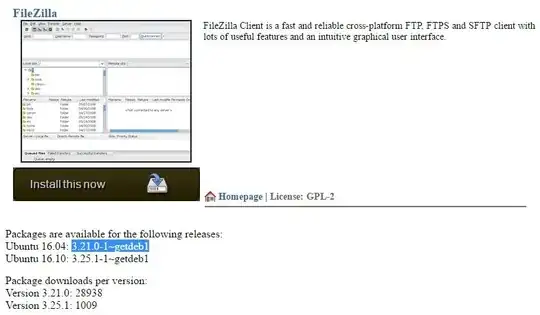
I have no problem installing it manually, but would prefer to use a repo in order to easily get future updates.
– Mixx Apr 09 '17 at 02:37