Suddenly my connection is lost
Asked
Active
Viewed 2,469 times
1 Answers
6
I've had this issue many times on new machines and I never know how to prevent it. But here's your fix.
Open /etc/NetworkManager/NetworkManager.conf with root privileges:
sudo nano /etc/NetworkManager/NetworkManager.conf
And comment out this line:
dns=dnsmasq
So it reads:
#dns=dnsmasq
Then run:
sudo service network-manager restart
This will cause NetworkManager to update your DNS server, instead of it referencing your machine for the DNS server.
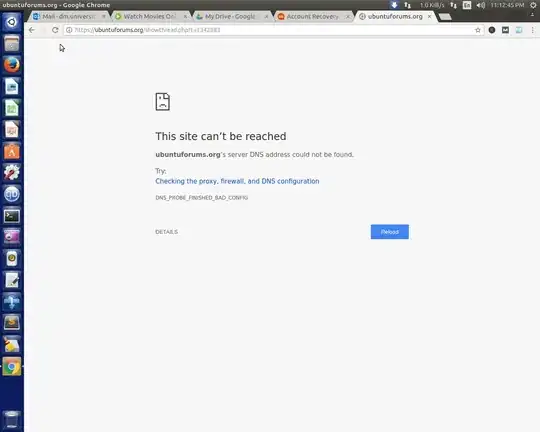
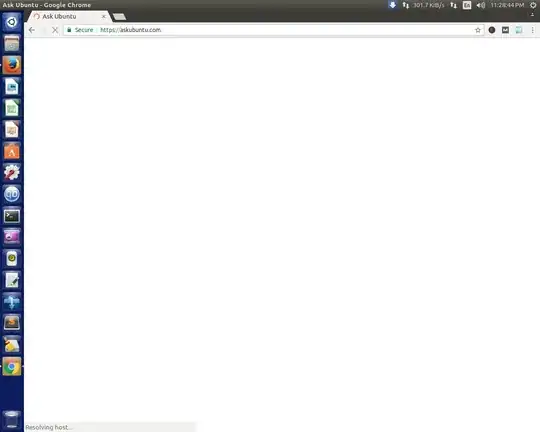
8.8.8.8and8.8.4.4– Ravexina Apr 11 '17 at 17:45host google.comandhost google.com 8.8.8.8? If neither produce a positive result, please also add the output ofping -c4 8.8.8.8. Thanks. – David Foerster Apr 11 '17 at 18:07