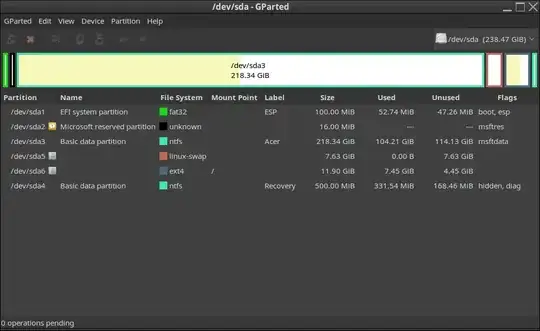Current state of affairs:
I'm trying to add space to sd6, using all the unused space in sda3 (where windows is). I read through a problem someone uploaded on here that seemed similar- and I think I need to delete the swap and then re-create it but I'm not really sure and I don't want to mess anything up too badly.
I probably should've allocated more space during the install but I didn't know I would like linux this much and now I would like more space.
Also, is it possible to simply resize sda3 to create free space and then mount the free space on its own so that I can store/access file there while in Linux? I'm not sure what format it would be or what the drawbacks would be for the OS to interact with it but I'm curious.
Thanks a lot for the help.