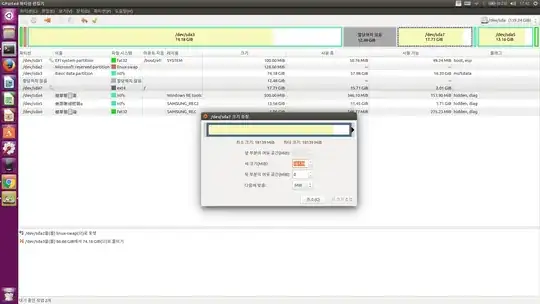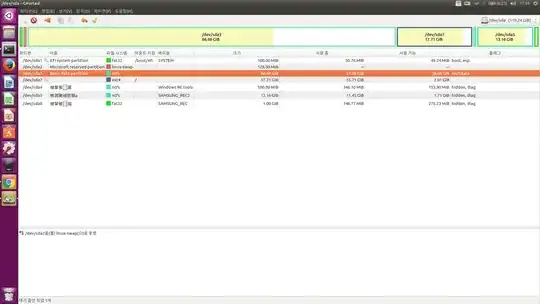It was my initial status, so I wanted to reduce Windows 10 storage (dev/sda3) and merge that unallocated space to my Ubuntu
There are unallocated space left to Ubuntu space.
But when I try to expand Ubuntu storage to left side, it fails.
How can I solve this?