I would like to dual-boot lubuntu 12.04 alongside windows xp on an old IBM thinkpad T42. However, lubuntu was installed first, and I don't want to have to FDisk it, then reinstall everything. Is there a way to do this?
Thanks, -Chris
I would like to dual-boot lubuntu 12.04 alongside windows xp on an old IBM thinkpad T42. However, lubuntu was installed first, and I don't want to have to FDisk it, then reinstall everything. Is there a way to do this?
Thanks, -Chris
Yes absolutely! First of all, is lubuntu installed using UEFI, as this will be important later? You can tell by looking in your BIOS, and checking if legacy mode or BIOS boot mode is disabled.
I'm guessing since it was windows XP, it's going to be BIOS, but we still need to make sure.
For now, we need to use the Windows installation on your computer. You also need a USB flash drive or CD you can burn for this.
For now, download Super Grub 2 Disk.
Next we need to burn it to a bootable medium. Do not use any tools that extract the ISO, as it is a complete disk image that needs to be written directly. You can do this using Win32 Disk Imager. If you've ever used a raspberry pi, then you should be familiar with this tool. Make sure you select All files from the drop down menu so you can see your ISO for SG2D.
Once your device is imaged, boot from the disk. You should be taken to a GRUB bootloader. Just browse through your detected OSes until you find a linux kernel that you know is your lubuntu install.
When you press enter, your system will boot in Verbose mode, without any kind of boot animation. Don't panic! Everything is normal, SG2D just doesn't load plymouth, that provides the boot animation.
When we get into a desktop environment, we need to install boot-repair.
Open a terminal and type the following:
sudo add-apt-repository ppa:yannubuntu/boot-repair
sudo apt-get update
sudo apt-get install boot-repair
then we can launch boot-repair by typing
boot-repair
then we select the advanced options drop down menu.
Remember earlier, when we needed to know if the system was installed with UEFI? Well we need to know that now.
If lubuntu was installed with UEFI
Your first tab, Main Options, should look like this
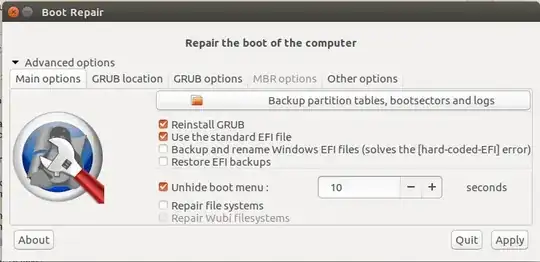
If lubuntu was installed with BIOS your first tab should look like this
Your last tab should look like this regardless of what mode
before you click apply, make absolutely sure that the media that contains SG2D is removed from your computer, or you're going to get some weird extra options in your grub menu.
Once you click apply, just follow any prompts it may give you.
Then, you should be good to go! Next time you reboot, you will be given a choice of what OS you want to boot, instead of just booting to either OS.