After deleting old Linux partitions in order to free space on hard disk, I got an error from GRUB:
error: no such partition
And then I saw a grub rescue> prompt. After googling around I found that in order to boot normally I have to type the following commands.
set prefix=(hd0,msdos5)/boot/grub
set root=(hd0,msdos5)
insmod /boot/grub/linux.mod
linux /vmlinuz root=/dev/sda5 ro
initrd /initrd.img
boot
Here is the boot info summary report created by Boot-Repair.
However, on each reboot I have to type this again. How can I tell to GRUB once and all what configuration file to use?
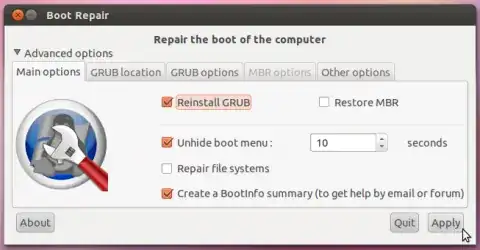
insmodI'm prompted witherror: unknown filesystem.. When IlsI'm presented with(hd0) (hd0,msdos2) (hd0,msdos1). I've tried setting either of these asprefixand thenrootbut whenever I try toinsmodI'm prompted with the sameerror: unknown filesystem.. What can I do? – Piper May 08 '13 at 17:02