I just installed Xubuntu 17.04 with me folder from old version of xubuntu. And when I connected to Access point (DHCP) it work few times when I visit some web pages but then I got error:
DNS_PROBE_FINISHED_BAD_CONFIG
my /etc/resolv.conf looks like this:
nameserver 127.0.0.53
I've fixed the issue by hard coding the nameserver to 8.8.8.8 (google dns I think) and it's working but why the nameserver is my localhost? I've try to change connection to address only and add DNS servers in connection in network manger but the nameserver in resolve.conf is still my localhost, why? I probably will need to remove symlink and make real file with nameserver, but I want to know if there is better (simpler) solution for the issue I'm having and also why the nameserver is my localhost?
UPDATE I've just deleted resolv.conf symlink with a file with hard coded nameserver but after reboot I've again get symlink (but to different file) but now with localhost 127.0.1.1 as nameserver. Anybody know how to make it permanent?
UPDATE: when I call systemd-resolve --status I've got this in return:
Link 3 (wlp2s0)
Current Scopes: DNS LLMNR/IPv4 LLMNR/IPv6
LLMNR setting: yes
MulticastDNS setting: no
DNSSEC setting: allow-downgrade
DNSSEC supported: yes
DNS Servers: 23.253.163.53
fe80::1
the DNS is there, maybe it's because when it reconnect the wifi. I have this in dmesg:
[43800.343513] wlp2s0: AP 64:3e:8c:66:cb:e4 tries to chanswitch to same channel, ignore
[43800.343519] wlp2s0: cannot understand ECSA IE operating class 12, disconnecting
I've also try to put this in /etc/dhcp/dhclient.conf:
interface "wlp2s0" {
supersede domain-name-servers 8.8.8.8, 8.8.4.4;
}
after this I've got more dns servers in systemd-resolve --status but when it reconnect (probably) then I've got the DNS error.
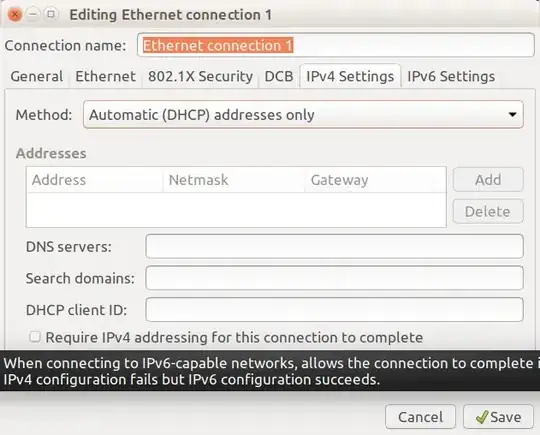
resolvconf -u– jcubic Apr 18 '17 at 12:58