I have a folder called Programming under my /home partition. I mounted a partition of 50gb under the Programming partition permanently. Everything works fine. But I don't want to visually show the mounted partition explicitly in the Ubuntu explorer(not sure what's the exact term). How do I achieve this?
[The partition in question is the highlighted one Prog . I don't want to display it.]
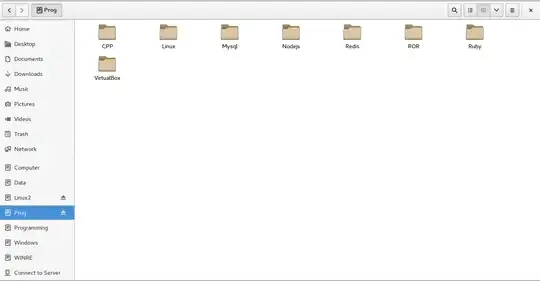
/etc/fstab(normally) do not show in the sidepane of nautilus. – d1bro Apr 16 '17 at 18:46x-gvfs-hideoption for fstab as mentioned in one answer over here https://askubuntu.com/questions/122783/how-do-i-hide-remove-a-partition-from-the-nautilus-left-panel/775900#775900 ; might help – d1bro Apr 16 '17 at 19:53