Ubuntu 17.04 (regular version), I decided to try out the Gnome shell today by following these instructions. This installed Gnome Shell 3.24 for me.
Now I noticed I have two sets of minimise/maximise buttons in the window titlebars. Where are they coming from?
I know the right-side buttons come from the Windows settings in the Gnome Tweak Tool. But the left side? I tried changing GTK+ theme, Shell Theme, no difference.
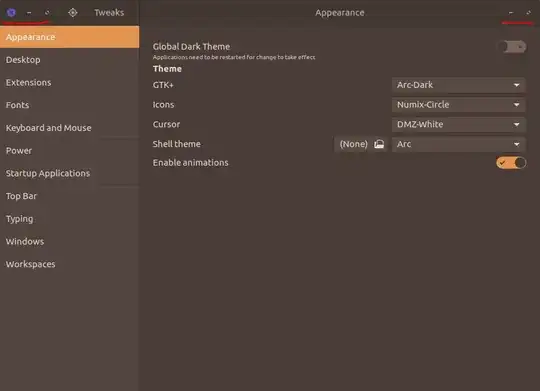
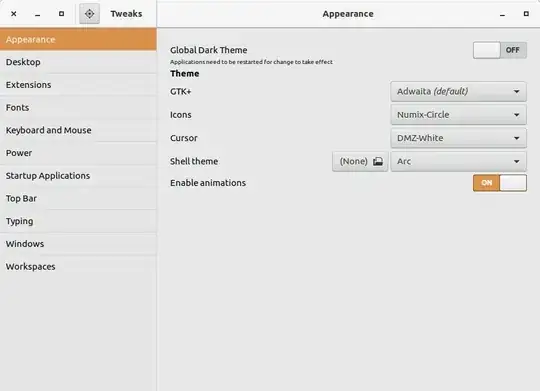
close,minimize,maximize:,minimize,maximize. I will play around with this – Mendhak Apr 17 '17 at 15:15