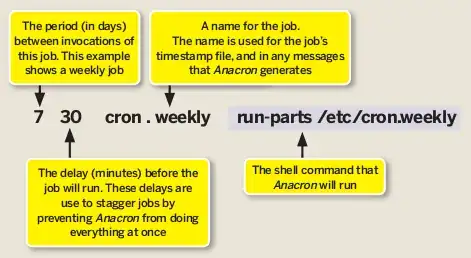The /etc/crontab on my machine is as follows:
17 * * * * root cd / && run-parts --report /etc/cron.hourly
25 6 * * * root test -x /usr/sbin/anacron || ( cd / && run-parts --report /etc/cron.daily )
47 6 * * 7 root test -x /usr/sbin/anacron || ( cd / && run-parts --report /etc/cron.weekly )
52 6 1 * * root test -x /usr/sbin/anacron || ( cd / && run-parts --report /etc/cron.monthly )
I have two related questions:
- Why 17, 25, 47, 52? I get that you might want to stagger the different jobs, but why not stagger them more evenly? Like for instance 0, 15, 30, 45?
- Why is anacron used for the daily/weekly/monthly commands but not the hourly ones? Are hourly commands more OK to miss? (If I understand correctly, anacron is for if you have an "Every Saturday" command and the computer is down on Saturday, it runs the command on Sunday instead).