Pale Moon seems to continue supporting NPAPI plugins like Java indefinitely. I use a website, which require java plugin enabled. But I can't get the java plugin in the plugins list. I know the symbolic link method for Firefox. How to install the plugin in Pale Moon? I'm on Ubuntu 16.04 LTS 64 bit, Java JDK 8u121 and Pale Moon 64 bit
Edit1: After 3 years of asking this question, Java plugin still works fine in Palemoon v28.9.2-1 64 bit on Ubuntu 20.04 LTS. Java version is JRE 8u251 64 bit
Edit2: As of 20th October 2020, Oracle completely removed Java Plugin from 8u271 JRE and JDK packages mentioned in this article. But 8u261 or prior versions works just fine.
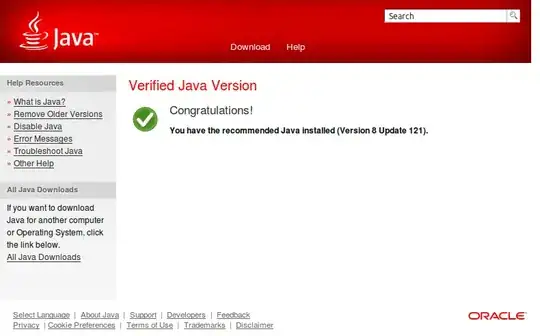
/usr/lib/mozilla/pluginsfolder? – Gunnar Hjalmarsson Apr 18 '17 at 17:41libnpjp2.soin the directory/usr/lib/firefox-addons/plugins/. Shall I create a link for the same file to the directory/usr/lib/mozilla/plugins? – La Corazón Apr 18 '17 at 17:48