I was using a 320GB magnetic drive and recently upgraded to a 500GB SSD. The clone process worked but left me with an extra partition of 178GB unallocated space.
When I click on Move/Resize under /dev/sda6 this appears, showing no available space:
Is there a safe way to merge this available space into the existing partition /dev/sda2?
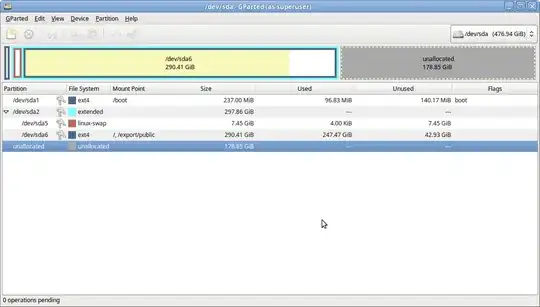
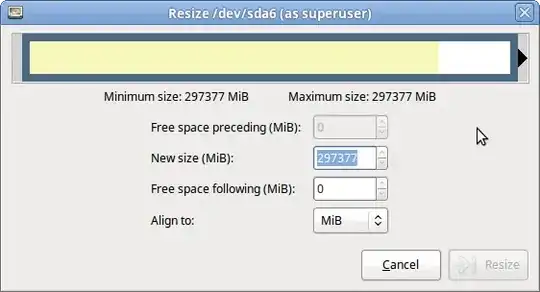
sda2and then you can resizesda6to use the remaining space. – Apr 18 '17 at 21:38