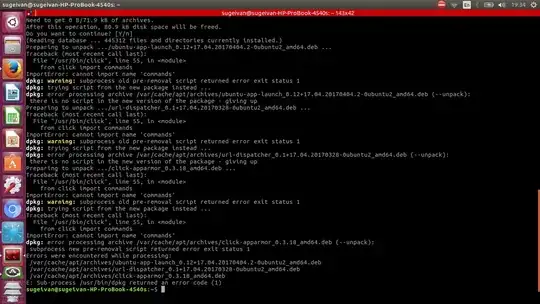Now that I have upgraded my Ubuntu to 17.04, the package system is broken. When I execute any APT commands, I get some error.
sudo apt --fix-broken install returns
dpkg: warning: subprocess old pre-removal script returned error exit status 1
dpkg trying script from the new package instead...
dpkg: error processing archive /var/cache/archives/... (--unpack): there is no script in the new version of the package - giving up