After upgrading my ubuntu to 17.04 I am not able to connect to internet. I asked your help and I got a nice response which helped me.
This is my previous question: Serious wifi network issue on ubuntu 17.04
Everything was working fine yesterday but now I have the same issue. My laptop connects to the Wi-Fi but there is no internet connection. I can see again there are tons of DNSSEC errors in syslog.
It makes me crazy. That is a really serious issue. Please help me, I must to use Internet.

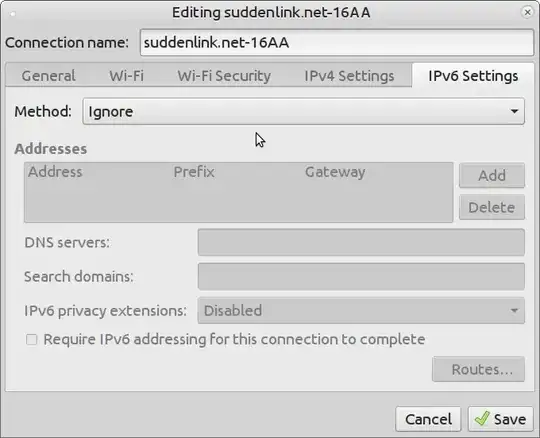
ls /etc/systemd/– chili555 Apr 19 '17 at 21:17