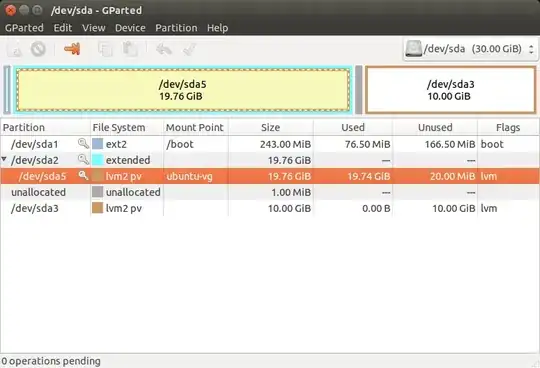I have tried to move the space from one partition to the other using GParted.
But it is not working out for me, the disk seems locked (considering the key), and I have tried to unmount it:
$ sudo umount /dev/sda5
umount: /dev/sda5: not mounted
How can I move the 10GB to /dev/sda5?