This was Originally posted by Mike_IronFist over here
All you need to do is Open a terminal by pressing Ctrl + Alt + T and run:
gksu gedit /etc/NetworkManager/NetworkManager.conf
At the bottom of this file, copy and paste the following:
[device]
wifi.scan-rand-mac-address=no
Your final results should look something like this:
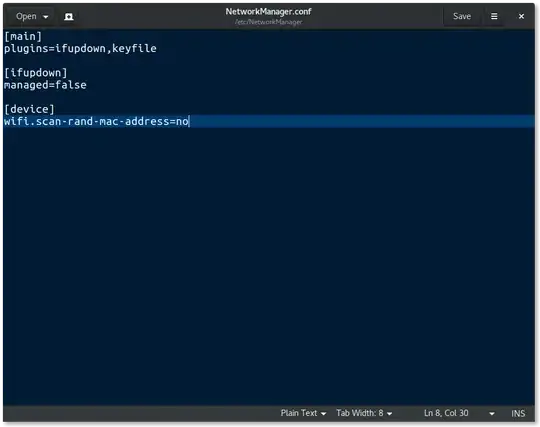
Then just save and close the file and run:
sudo service network-manager restart
And wifi should work again!
(if above steps doesn't help)
you should also know that Ubuntu 17.04 can not resolve DNS servers with DNSSEC support as of 2017-04-18. Disable DNSSEC with this daemon:
sudo mkdir -p /etc/systemd/resolved.conf.d
printf "[Resolve]\nDNSSEC=no\n" | sudo tee /etc/systemd/resolved.conf.d/no-dnssec.conf
Reconfigure resolvconf if needed:
sudo dpkg-reconfigure resolvconf
# Say yes to "prepare /etc/resolve.conf for dynamic updates?"
And reboot.
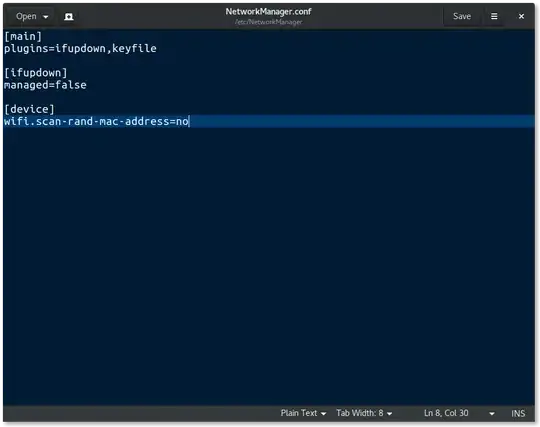
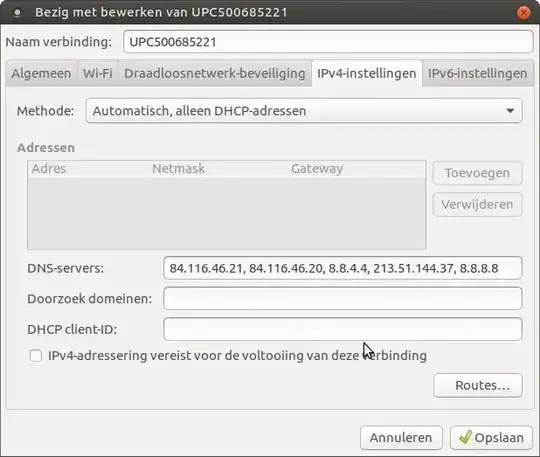
sudo apt update && sudo apt full-upgrade- bug seems fixed – Zanna Apr 23 '17 at 09:21