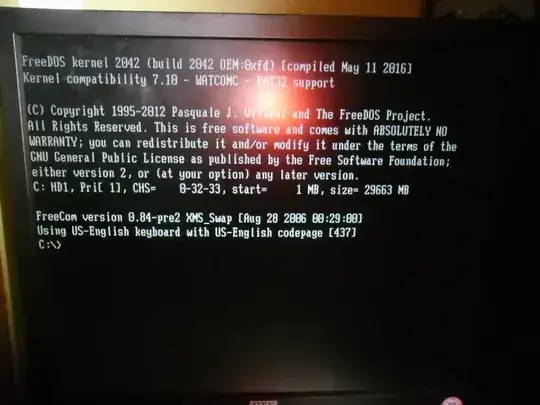I downloaded the Ubuntu 16.04 LTS iso file for Ubuntu desktop and put it on an USB drive after taking that USB drive and booting it leaves me at a screen looking at copyright info and a command prompt, Not sure what to do.The Photo of screen:
Asked
Active
Viewed 133 times
-3
-
Could you update your question with the output you get ? – Soren A Apr 24 '17 at 14:23
-
Your question is very unclear. Please add some more details to clarify. – You'reAGitForNotUsingGit Apr 24 '17 at 14:23
-
I changed the the question making it more clear – flaming tanks Apr 24 '17 at 14:37
-
Can you please add an image showing where your are stuck? – You'reAGitForNotUsingGit Apr 24 '17 at 14:39
-
Sounds like you're booting to a command prompt, rather than getting a GUI login -- is that right? – Zeiss Ikon Apr 24 '17 at 14:40
-
I added a photo, I never knew it would be this confusing .-. – flaming tanks Apr 24 '17 at 15:07
-
You built the USB flash drive incorrectly, or used a bad .iso download. What tool did you use to build the flash drive? (I assumed that USB drive meant a flash drive... if you meant a USB hard drive... then please clarify) FYI: my experience indicates that if you can use it, a DVD Live build works more reliably. – heynnema Apr 24 '17 at 15:08
-
should I just burn the .iso file to the disc? and if so which was I using the right version? – flaming tanks Apr 24 '17 at 15:12
-
Burn the .iso file to a DVD and then boot from that DVD to install Ubuntu. Right-click on the .iso file and select "Write to disc" or "Burn to disc". DON'T just copy the .iso to a DVD and burn it. 17.04 is the latest version. – heynnema Apr 24 '17 at 15:14
-
It may be that the boot order in the bios is set to only boot from harddisks, or try harddisks first - so take a look at the bios settings. Ubuntu did not boot at all - the computer did not find it. (On FreeDOS, see my comment below) – Volker Siegel Apr 24 '17 at 20:00
1 Answers
2
It appears you've booted to FreeDOS -- this is a command line "clone" of MS-DOS. There is no GUI for FreeDOS, and it won't run Linux software. It's not any kind of Linux, never mind Ubuntu
Better try again, and be sure it's the Ubuntu .iso file you're burning to the DVD or making into a bootable USB. I'd recommend using 16.04 LTS instead of 17.04; it's supported until 2021, rather than requiring you to upgrade every six months
Zeiss Ikon
- 5,128
-
FreeDOS often comes with a computer if you buy it "without operating system"; Nobody really uses it, but it's enough to test the computer in the shop. – Volker Siegel Apr 24 '17 at 19:56
-
FreeDOS is often enough to update a BIOS. At least for legacy BIOS, manufacturers often published DOS-compatible executables for that job. – David Foerster Apr 24 '17 at 23:00