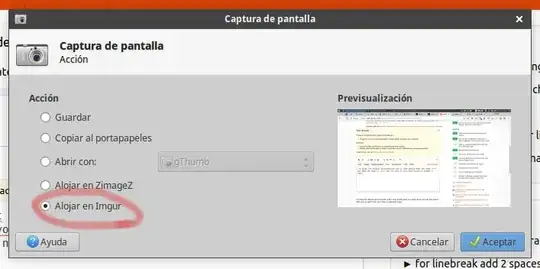The old thread is way outdated. Shutter doesnt even upload to anywhere anymore.
All I ask for is something like gyazo to upload to imgur. So pressing a button/hotkey would let me select part of a screen and then instantly upload. Without any dialog boxes, confirmations, logins etc. Preferably it'd be an applet(or whatever these thingies on the top right are called, indicators?).
I had an app that did exactly that on my old install, but I can't remember the name.
https://github.com/jomo/imgur-screenshot this returns me a syntax error when I want to run the .sh file every time in every version. I also would prefer to not use terminal.
EDIT: This thread has been identified as a duplicate, even though I have specified that the thread that's being linked has no good answers. Shutter does not work(nor is it instant). Nanoshot doesnt seem to exist anymore. Imgur screenshot is the only half-decent answer, but it provides no advantages over Gyazo. The biggest problem with Gyazo and Imgur-Uploader is when you select area, there seems to be a bug with scrot and visible "selection" lines, which sometimes draw over the actual screenshot. And opening the browser to take me to the image location really isnt something I want.