It seems that the "Notes" tab in the "File Properties" dialog is gone in Nautilus 3.2.1/Ubuntu 11.10. How can you use the notes feature now? What do you do about notes that you have already made? Is there a patch or an extension for this, or is it planning to be fixed in the future? (Why was it removed?) (Related question about portability of notes.)
4 Answers
Here is the script that I threw together for use with @fossfreedom's answer. It uses GIO to interface to GVFS and Tkinter for the GUI, and is written in Python 2.7. It supports multi-line annotations. The GUI looks like this:
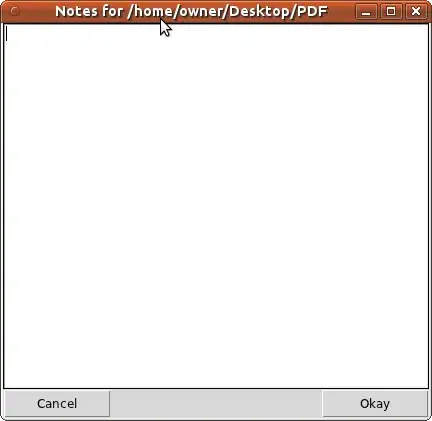
prerequisites You need to install tkinter:
sudo apt-get install python-tk
to use
Save the code as a file using your favourite editor in a known folder location - for example /home/[home-folder-name]/scripts/notesscript
Then - if you are using naultilus-actions, use a command:
python /home/[home-folder-name]/scripts/notesscript
The code:
import gio
class GVFSNotes:
ATTRIBUTE_KEY = 'metadata::annotation'
def __init__(self, f):
self.__f = f
def _get_attribute(self, key):
return self.__f.query_info(key).get_attribute_string(key)
def _make_setter(self, key, val):
info = gio.FileInfo()
info.set_attribute_string(key, val)
return info
def _set_attribute(self, key, val):
self.__f.set_attributes_from_info(self._make_setter(key, val))
def get(self):
return self._get_attribute(self.ATTRIBUTE_KEY)
def set(self, val):
self._set_attribute(self.ATTRIBUTE_KEY, val)
import Tkinter as tk
class Dialog:
def __init__(self, title, initial):
self.root = tk.Tk()
self.text = None
self._mkGUI(title, initial)
def settext(self):
self.text = self.entry.get(1.0, tk.END).rstrip()
def onCancel(self):
self.root.destroy()
def onOkay(self):
self.settext()
self.root.destroy()
def _mkButtons(self):
(tk.Button(self.root, text="Cancel", width=10, command=self.onCancel)
.pack(side=tk.LEFT)
)
(tk.Button(self.root, text="Okay", width=10, command=self.onOkay)
.pack(side=tk.RIGHT)
)
def _mkEntry(self, initial):
self.entry = tk.Text(self.root, width=60)
if initial != '' and initial != None:
self.entry.insert(tk.END, initial)
self.entry.pack(fill=tk.X, expand=True)
self.entry.focus_set()
def _setTitle(self, title):
self.root.wm_title(title)
def _mkGUI(self, title, initial):
self._mkEntry(initial)
self._mkButtons()
self._setTitle(title)
def show(self):
self.root.mainloop()
return self.text
def main(path):
notes = GVFSNotes(gio.File(path))
oldtext = notes.get()
newtext = Dialog('Notes for ' + path, oldtext).show()
if newtext != None and newtext != oldtext:
notes.set(newtext)
if __name__ == '__main__':
import sys
main(sys.argv[1])
- 172,746
- 698
A similar question to this was asked from "Emblems and Backgrounds" and I'm afraid its a similar answer.
The Gnome Devs thought these capabilities were rarely used and in-order to streamline the codebase they removed this as core GUI functionality.
Fortunately, the same terminal based commands can be used since the metadata capabilities have been retained:
for example, here is a v11.10 nautilus screen-shot with notes added via the command line.

As to "is it planning to be fixed" - again a similar answer - like "emblems" - this is regarded as third-party supported - i.e. not core nautilus capabilities.
I'm not aware of anybody deciding to take on this challenge - so here is my poor substitute:

Choosing the right-click menu option Notes displays the notes for a file which you can amend.

To do this I used my answer to this Q&A to execute the following file:
#!/bin/bash
# basic - and I mean basic bash script to display & set notes
#
# feel free to enhance!
#
# fossfreedom (askubuntu) 27/12/11
notestext=`gvfs-info $1 | grep annotation | sed s/' metadata::annotation: '/''/g`
newnotes=`zenity --entry --width=500 --title=$1 --text="current notes:" --entry-text="$notestext"`
# handle the case where the user has pressed cancel
if [ $? = 1 ]; then
exit
fi
# ok - got this far - lets change the notes for the file selected
gvfs-set-attribute -t string $1 metadata::annotation "$newnotes"
Zenity doesn't support multiple line entry - a more robust pythondialog type implementation will be required... my python skills aren't up-to this job though!
- 172,746
-
+3 I've upvoted all your related answers. It is good to know about the ability to add actions. I will let you know if I get a more robust script written. – Kazark Dec 27 '11 at 21:26
-
Because my more robust script is longish, I've posted it as a second answer. – Kazark Jan 01 '12 at 00:56
I had slightly modified your solution. It has been merged into "nautilus actions extra". In the next release, the package will be named: nautilus-notes.
- 21
Here is my script for use with nautilus-scripts (rather bit rough - limited for 1000000 lines, I am not programmer).
You have to create in ~/.gnome2/nautilus-scripts file (named e.g. nautilus-annotations) and make it executable (in properties) with these content:
#!/bin/bash
for arg do
if i=`gvfs-info "$arg" | grep -A 1000000 metadata::annotation: | sed s/\metadata::annotation:\// | grep -v metadata:: | zenity --text-info --editable --ok-label="ok" --cancel-label="cancel" --checkbox="change"`; then `gvfs-set-attribute -t string "$arg" metadata::annotation "$i"`; else exit
fi
done
- 301
python /home/torben/bin/notescript Traceback (most recent call last): File "/home/torben/bin/notescript", line 61, in <module> main(sys.argv[1]) IndexError: list index out of range– Mar 04 '12 at 21:22%f, as I recall. If you use it on the command line, you have to pass it manually. – Kazark Mar 05 '12 at 15:01