The default resolution doesn't fit my screen. It works perfectly in the recovery mode but in the normal boot I can only get a big resolution. It sais The CRTC 381 is not to be found.
I would like to have a resolution of 1024x768 61Hz.
$ sudo lshw -c video
*-display UNCLAIMED
product: 4 Series Chipset Integrated Graphics Controller
vendor: Intel Corporation
physical id: 2
bus info: pci@0000:00:02.0
version: 03
width: 64 bits
clock: 33MHz
capabilities: msi pm vga_controller bus_master cap_list
configuration: latency=0
resources: memory:fe400000-fe7fffff memory:e0000000-efffffff ioport:dc00(size=8)
Ubuntu 14.04 LTS
What I tried
I had this problem also with Ubuntu 12.04. There the solution was to change the Xorg.conf file, but such file is missing.
Tried using
xrandrbut doesn't seem to work.
I hope sombody can help so I don't have to start in the recovery mode each time.
Greetings

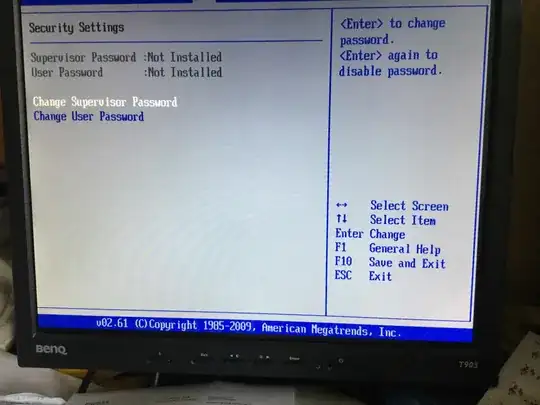
xrandr? Maybe you can usearandrinstead, which is a visual front end forxrandrand pretty simple to use. – M. Becerra Apr 25 '17 at 19:36