I just followed this discussion AMD Radeon R5 Graphics Glitches In Ubuntu 14.04.1 to install driver and restart, then I get only black screen after I choose boot option. How can I fix this situation?
I can enter recovery mode, and use vi command to check my /var/log/dpkg.log file, but there are too many messages like "install...", "remove...", "status...".
I'm not sure if I just use command dpkg --remove \*amd64\* or dpkg --purge \*amd64\* to remove them is safe or not.
- Ubuntu 14.04
- Dell Inspiron 14 3459
- AMD Radeon R5 M315 2GB DDR3
In recovery mode, I choose "root" and enter
mount -o rw,remount /
apt-get remove fglrx*
It looks like remove failed.
Does it mean that I need to "enable networking"? I've tried to choose that option in recovery mode, but it will show other error messages and can't open terminal successfully.
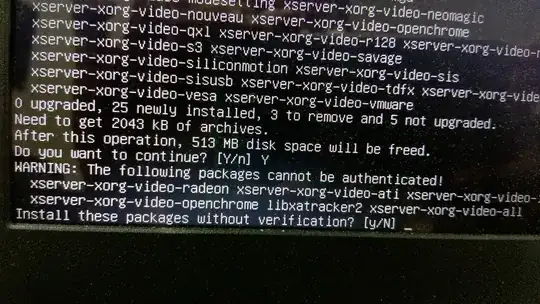

sudo apt-get purge fglrx. Also if you have cable connection you can writesudo apt-get install --reinstall xorg-xserver*– Ege Sucu Apr 26 '17 at 07:51sudo apt-get install fglrxand after that you can writesudo amdconfig --initialand reboot the machine. – Ege Sucu Apr 26 '17 at 17:58