In CCSM, there are a lot of different options for mouse button events:
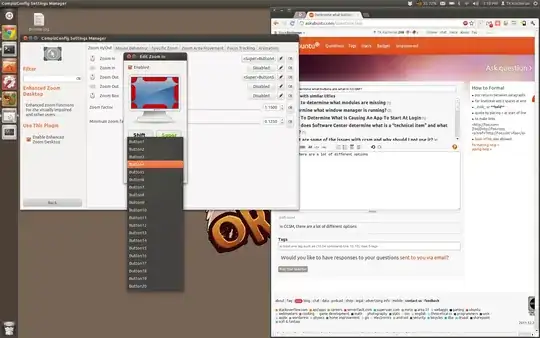
There are basically twenty different mouse buttons registered for my touchpad, presumably. How can I test to see which buttons are which? Is there something I could use which will spit out what button number I've hit so I can see?
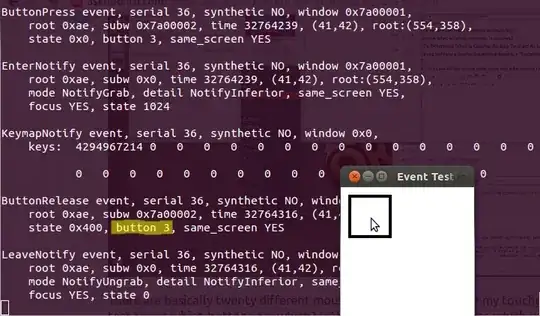
button 7appear in the terminal, but couldn't reproduce it. Is there a way I could find out what caused it? I noticed that pressing two buttons together could cause a new number to appear, but I can't get 7 again. – Hippo Dec 28 '11 at 05:27