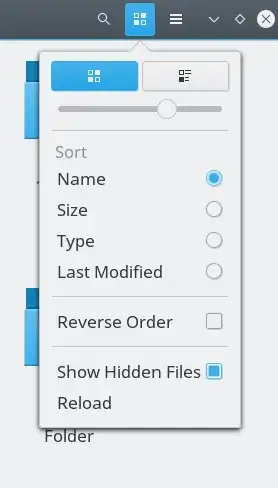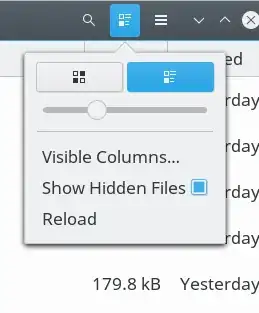How to set default folder view to “list”, in Ubuntu, with no icons, slows big directories, such as my photos? Thanks in advance.
Asked
Active
Viewed 98 times
1 Answers
0
Open the files app, Click on this icon in the top right corner, now it's showing that icons view is selected (the blue grid button) select the button right to it (which displays lists icon). and folders and files will appear in lists
Sumeet Deshmukh
- 8,866