I have used a dual-boot setup for several weeks, with no problems. The other day, Ubuntu stopped booting. I can still boot Windows without issues, but the Ubuntu partition goes to a blue screen.
It will show the Ubuntu logo and work for a little bit, then I get this (sorry the picture isn't great, it came and went quickly)
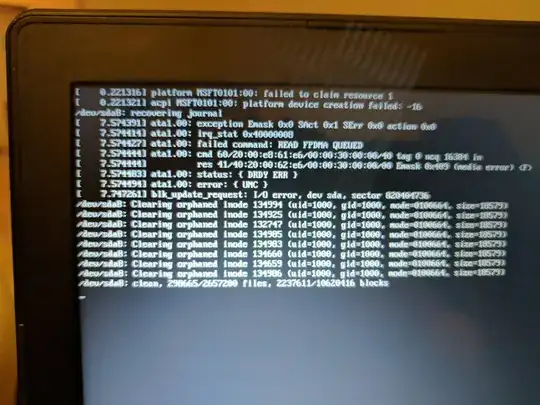
The only advice I could find was hit ctrl + shift + f1 to boot to the command line and run apt-get upgrade, but that command didn't take me anywhere.
I'd love to recover the install, but if I can't repair it, is there a way to access data on the Ubuntu partition from my Windows partition?
Thanks.