I had Windows originally, but tried Linux. I liked it enough, so I attempted to shrink the ntfs drive (not the system/boot) that Windows was using. I accidentally messed up the Windows OS. I reinstalled Windows which then caused my Linux install to fail. I recovered it using a boot recovery tool.
Now, everything seems to be working as it should; however, my partitions are a mess. I would like to clean them up. Specifically, I would like about half my hard drive devoted to Windows and half to Ubuntu. For the Ubuntu, I would like a swap, root, and home partition. Unfortunately, when I installed Ubuntu, I apparently did not do a good job.
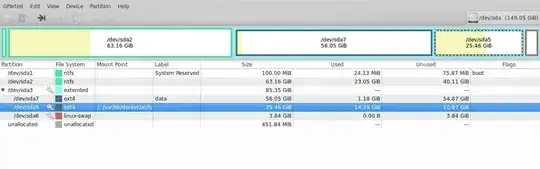 The partition with the label "data," along with a portion of sda5, is what I would like to be my home partition. In other words, I would to have separate partitions for my data/personal use and the OS itself. Right now, sda5 is being used as both. How do I separate the two without destroying grub, or otherwise messing up either Windows or Linux?
The partition with the label "data," along with a portion of sda5, is what I would like to be my home partition. In other words, I would to have separate partitions for my data/personal use and the OS itself. Right now, sda5 is being used as both. How do I separate the two without destroying grub, or otherwise messing up either Windows or Linux?
I realize similar questions have been asked before, but I could not a find an exact answer for my circumstances. I already have files on sda5; how do I go about moving them safely while reworking my partitions so as to separate the OS from my personal data?
Thanks so much.
I realize similar questions have been asked, but I hope my situation will be answered more clearly to meet my errors.