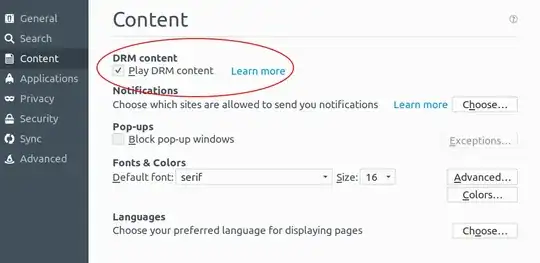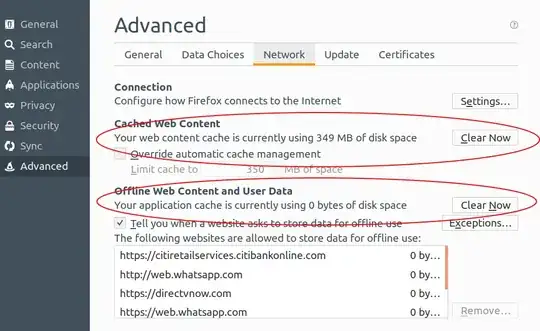I have two computers, both with clean installs of 64-bit Ubuntu 16.04 and all updates. both have Firefox 53. Netflix runs fine on one but on the other, I get a F7701-1003 error and no video. I have tried disabling add-ons in Firefox. No joy. I'm an experienced PC user, but relatively new to Ubuntu. Any help appreciated. I hope Sling TV writes an Ubuntu compatible app, too.
3 Answers
This solution worked for me on Xenial (as posted here on bugzilla.mozilla.org ):
"...the problem is that with the latest update the setting media.eme.enabled reverted to "false". Firefox 55 also shows this as a default setting on my desktop PC, meaning that if this isn't just that way on my PC anyone who would want to use it would need to dig into about:config first. Is this intentional?
Anyway, changing that setting to "true" makes it work again."
- 11
- 1
I find Netflix on Firefox dicy because of the user agent string -- claims that is doesn't matter anymore are false (for me at least). The default does not work. An earlier one I set up stopped working after a few weeks. The latest one which works is:
Linux / Chrome 53: Mozilla/5.0 (X11; Ubuntu; Linux x86_64) AppleWebKit/535.11 (KHTML, like Gecko) Chrome/53.0.2785.34 Safari/537.36
Get the User Agent Switcher plugin, and add a user agent string called "Netflix watcher" with the above definition. Set it from the Tools menu.
- 17,838