I'm on 16.04 LTS. I've been using Typora App for Linux happily for months. Until recently, the app was easily found in the Dash by typing either "write..." or "typora...".
Installation followed the standard Ubuntu way as shown here.
However, since a couple of days, the app is not found in the dash anymore, while it still can be called from the console. If opened from the command line, there's no app icon but the default question mark.
So, how can I get Typora to behave like any other app on the Ubuntu desktop?
Update:
Output of apt-cache policy typora
typora:
Installiert: 0.9.29-1
Installationskandidat: 0.9.29-1
Versionstabelle:
*** 0.9.29-1 500
500 https://typora.io linux/ Packages
100 /var/lib/dpkg/status
0.9.25-1 500
500 https://typora.io linux/ Packages
0.9.24-1 500
500 https://typora.io linux/ Packages
0.9.23-1 500
500 https://typora.io linux/ Packages
0.9.22-1 500
500 https://typora.io linux/ Packages
Output of ls -l /usr/share/applications/typora.desktop /usr/share/icons/hicolor/*/apps/typora.png
-rw-rw-r-- 1 root root 302 Apr 23 18:45 /usr/share/applications/typora.desktop
-rw-rw-r-- 1 root root 8534 Apr 23 18:45 /usr/share/icons/hicolor/128x128/apps/typora.png
-rw-rw-r-- 1 root root 20775 Apr 23 18:45 /usr/share/icons/hicolor/256x256/apps/typora.png
-rw-rw-r-- 1 root root 2398 Apr 23 18:45 /usr/share/icons/hicolor/32x32/apps/typora.png
-rw-rw-r-- 1 root root 4179 Apr 23 18:45 /usr/share/icons/hicolor/64x64/apps/typora.png
Update 2
unity --replace did not bring Typora back to the Dash.
find ~/.local/share/applications -name typora.desktop 2>&- comes with an empty result. No file found.
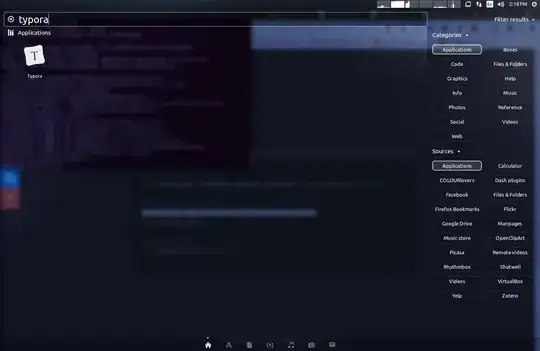
apt-cache policy typoraandls -l /usr/share/applications/typora.desktop /usr/share/icons/hicolor/*/apps/typora.png? – David Foerster May 06 '17 at 15:14unity --replace) just in case the application starter caches are corrupted or out of date? If that doesn't help could you please runfind ~/.local/share/applications -name typora.desktop 2>&-and include the content of all matched files, if any, in your question? Thanks. – David Foerster May 08 '17 at 11:05sudo apt --reinstall install typora– Anwar May 13 '17 at 09:32