I recently update my kde 16.04 to KDE 17.04. During few day, everything was working well. But since yesterday, I am unable to connect to wifi. I just have something like: waiting for authorization. Can someone help me understand what is wrong with my system and solve the issue?
Update
When I am oui on a public Wifi, my laptop is able to connect to wifi. This is really weird. I have tried with my phone access point, this is not working. I can't really understand why it is working with public wifi, but neither on my home wifi nor on my phone wifi.
Update 2
When I try to connect to my wifi, I just get a message like this :
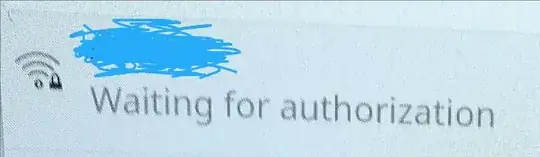
can someone help please