I can't achieve updates, I get the following message (see image).
$ df -h
Filesystem Size Used Avail Use% Mounted on
udev 1,9G 0 1,9G 0% /dev
tmpfs 384M 11M 373M 3% /run
/dev/sda5 20G 18G 1,3G 94% /
tmpfs 1,9G 1,1M 1,9G 1% /dev/shm
tmpfs 5,0M 4,0K 5,0M 1% /run/lock
tmpfs 1,9G 0 1,9G 0% /sys/fs/cgroup
/dev/sda6 133G 41G 86G 32% /home
cgmfs 100K 0 100K 0% /run/cgmanager/fs
tmpfs 384M 72K 384M 1% /run/user/1001
i don't want to do a new partition. how can i move unuseful files? how can i add partition via terminal?
sudo dpkg --configure -a dpkg: error: unable to create new file '/var/lib/dpkg/status-new': No space left on device
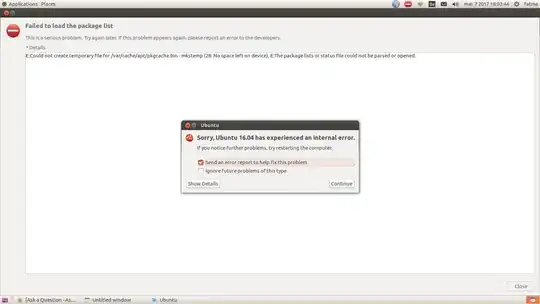
df -hadd the output to your question. – Ravexina May 07 '17 at 16:22sudo apt autoremovecan free up some disk space. The current latest kernel version in 16.04 is 4.4.0-77-generic. – karel May 07 '17 at 18:02