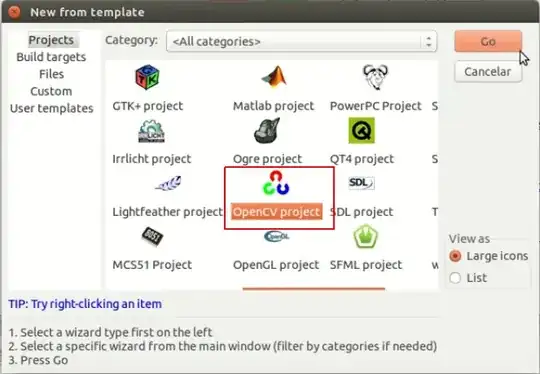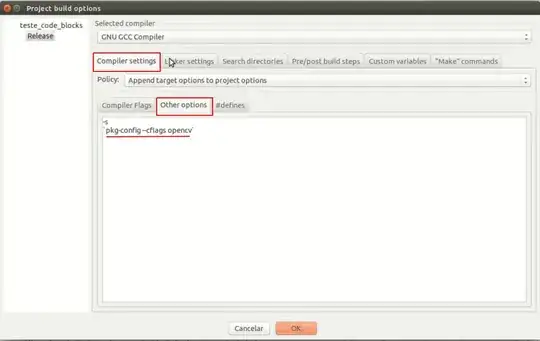OK, no one has any interested in this topic, so, I get into Internet past hole day and I've found some-thing that could be useful.
On windows we have Visual Studio where it is very easy to do image processing. But on any Linux system we don't have that. But here CodeBlocks comes in handy.
let's do this with some steps.
Step 1: Install OpenCV whatever version you like.
Step 2: Install CodeBlocks whatever version you like.
Step 3: Open CodeBlocks and create an OpenCV project
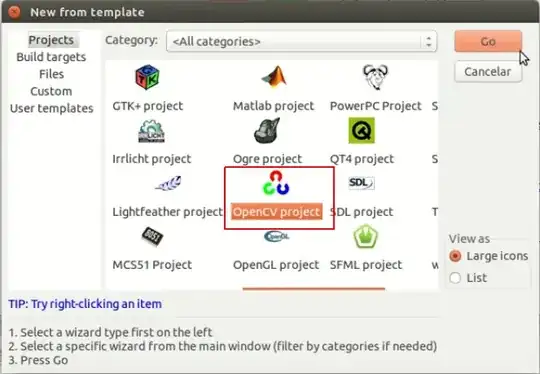
Step 4: After creating the project go to Project >> Build Options

Step 5: On this window,go to compiler settings >> Other options
Here you will see -s on the box. Type this under -s(like picture)
`pkg-config --cflags opencv`
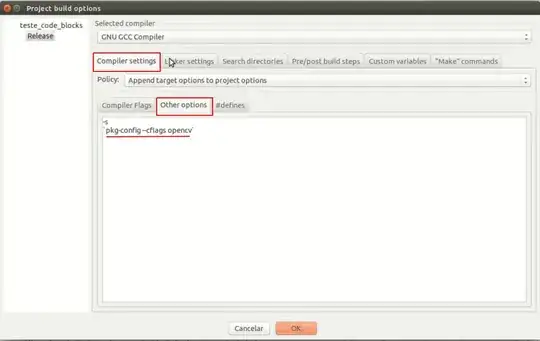
Step 6: Now go to Linker settings >> Other Linker Options
On the blank box copy these line and click OK
`pkg-config --libs opencv`

Now Build and Run the project. It should run.
Reference: OpenCV on Code::Blocks , ubuntu 14.04