I have dual booted with Windows, I have allocated Windows for 180GB and For Ubuntu 46GB. Recently I wanted to increase Linux root partition hard drive space and I shrink from windows and unallocated space created.
Now I cannot shrink it to boot partition of Linux, Whenever I tried to click resize/move on /dev/nvme0n1p4 it simply says there is no unallocated space to add.
I tried Gparted live boot also, I get the same response. Now I want to merge all the unallocated to space to my Linux root partition(/dev/nvme0n1p4) how to do it?
And Why am I having 3 separate unallocated space? Can I not merge them to single?
root@tom-linux:/home/tom# resize2fs /dev/nvme0n1p4
resize2fs 1.43.4 (31-Jan-2017)
The filesystem is already 12207104 (4k) blocks long. Nothing to do!
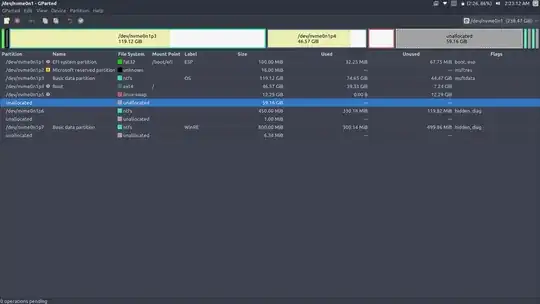

resize2fsshows some error is that normal ? please check my bottom of my question – Thamaraiselvam May 07 '17 at 21:31