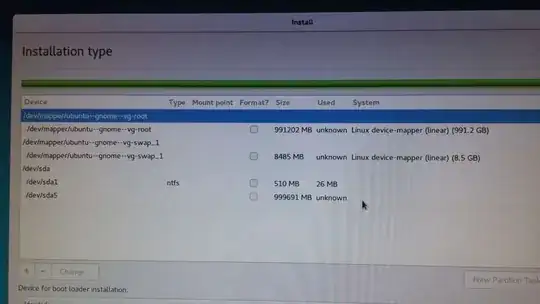I wanted to install ubuntu gnome as dual boot to my windows 7. When trying to install, I got a pop up about forcing UEFI. I didn't pay much attention to that and I clicked on force. After that I got the installation type, and for some reason I was curious what would happen if I would press the Use LVM with the new Ubuntu GNOME installation and then Install now by erasing disk and installing Ubuntu GNOME. When I continued to that, I was redirected to the partition table and I realized all my windows partitions were gone and replaced with these in the photo:
I immediately panicked because I hadn't noticed the revert option and turned off my PC. When rebooting I was unable to boot to windows 7 and I went to reinstall Linux to see if my partitions were still there. To my surprise they were still as in the photo. I then noticed the revert option, and I only managed to revert the /dev/sda1. The other ones no matter how many times I press revert they don't change back. I screwed up big time, is there any way I can revert this?