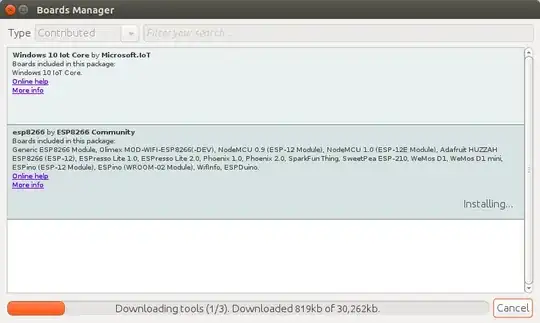One of the alternatives to work with ESP8266 Wi-Fi microcontroller is using the Arduino IDE. By default, it doesn't come with this board features. Arduino package is too old and doesn't have Board Manager, which is necessary to add ESP8266 add-on.
How should it be added?