I want to install Ubuntu 14.04 to a new Acer Aspire E 14 using a bootable pen drive. When I select the ubuntu os iso file from multisystem the PC shows this error:
error:Secure Boot forbids laoding module from
(hd0,msdos1)/boot/grub/x86_64-efi/loopback.mod.
error: no server is specified.
unaligned pointer 0x6653bd9aeb947c2c
Aborted. Press any key to exit._
I have installed Ubuntu in legacy mode and Windows does not appear even in the grub menu. WiFi is not working either.
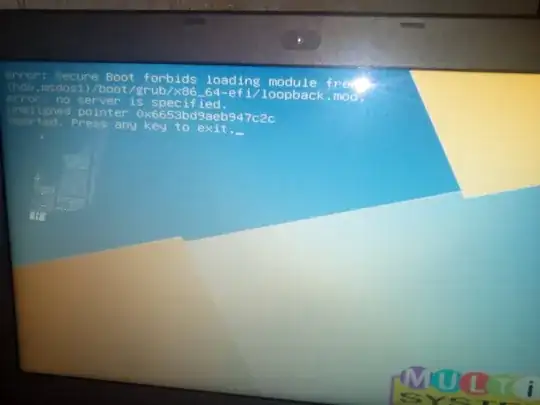
sudo update-grubinside Ubuntu but it can't find windows, but windows exist. – alhelal May 11 '17 at 07:09