When I right click the Filezilla icon, the only options are "launch" and "properties". How do I remove it from the top panel?
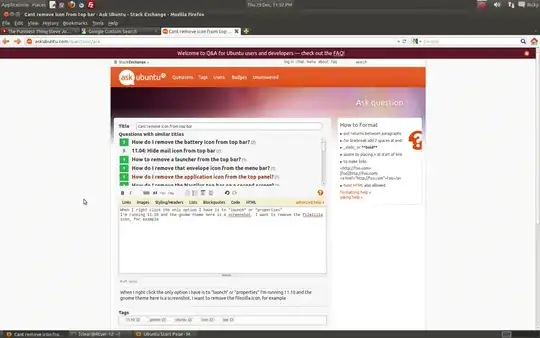
When I right click the Filezilla icon, the only options are "launch" and "properties". How do I remove it from the top panel?
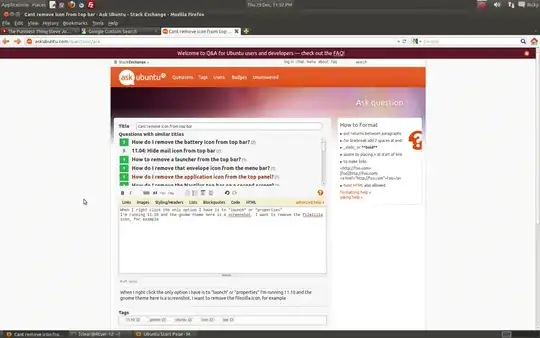
You are using the Gnome-Classic interface - either you are using this by choice, or you are using the fallback mode which occurs if your graphics card & driver doesnt the 3D Acceleration required for the full Gnome-Shell GUI.
To add and remove application launchers in the gnome-panel you need to:
Press Win+Alt and right-click the top menu bar - N.B. Win is the Windows Symbol key
If you are not using Compiz then you need to :
Press Alt and right-click the top menu bar
Much more information is described in the linked Q&A and other links in that answer.
Linked Question:
org.gnome.desktop.wm.preferences.mouse-button-modifier is not <Alt>. I usually use <Alt><Super> and can't to remove something.
– vp_arth
May 18 '17 at 07:44
Hold Alt while right-mouse clicking on the said icon.
A menu should then appear giving you the options to either move it or remove from panel.
Try
Worked on Ubuntu 16.04
gsettings set org.gnome.gnome-panel.lockdown locked-down false
sudo apt install chrome-gnome-shell. Then use Firefox to visit extensions.gnome.org/extension/351/icon-hider. Flip the switch from OFF to ON. Now a small icon with 4 squares will appear in the top right of your screen in the GNOME panel. Left click on it to toggle icons to hide. – Aaron Gray Aug 19 '19 at 21:01