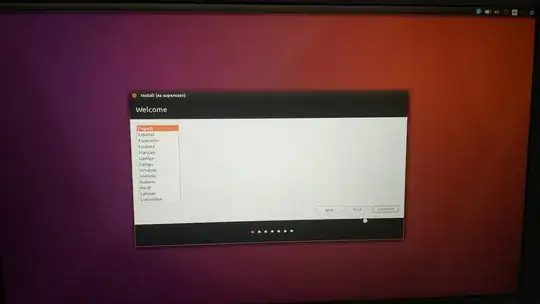I've tried to install Ubuntu on my new laptop with Windows 10 - I was aiming for a dual boot. On the first run everything seemed fine until it asked me to choose my language. It just stopped for more than 10 minutes loading something:
I tried to shut it down but it had no effect (it asked me "Do you really want to close all running applications?" but didn't do anything). So I turned it off by force. When I attempted to do it again it surprisingly worked I went through the whole installation process and got into Ubuntu. I downloaded a few programs I needed, checked my emails and shut it down.
When turning on again there was a just black screen with white text running for more than half an hour like this:
** 19 printk messages dropped **
[200.119021] nouveau <missing> fifo: sched_error 20[<missing>]
I shut it down by force again and booted Ubuntu without problems. I logged in and spent a few minutes there then opting for restart and choosing to load windows instead. While being on Windows I also removed the USB stick. Then I restarted it again but it gave no options and booted to windows directly. My Ubuntu disappeared.
I decided to attempt the installation again but it always stops at choosing the language like the first time.
What should I do?
I am using Lenovo IdeaPad 510 15 (80SV00RBCK) with graphics cards (I guess): Intel(R) HD Graphics 620, NVIDIA GeForce 940MX. This is my BIOS settings.
When I made a new USB stick (via Etcher) it gets worse. This is what the installation looks like.
All I can see is the numbers and the 83.******* number iterates by one about each second. I didn't even get to choosing the system language or anything.