I am on windows 10 (Upgraded from 7). Trying to install ubuntu but at the 3rd step it just shows /dev/sda. I actually have 4 drives and unallocated space. Live boot from USB drive shows the partitions perfectly. I heard about that 4 drives issue too but that question comes later, right? I can't even see my 4 drives in installation process. I checked that my windows 10 boots in legacy mode & ubuntu too (because media loading screen is a purple screen not black & white terminal-like one). I disabled fast boot. I also followed the instructions in this question. But it doesn't apply since sudo fdisk -l /dev/sda
says I have only MBR partition table present. So I am out of clues here on what to do now
Found Libparted Error while opening GParted: 1) Can't have overlapping partition 2) Can't have a primary partition inside an extended partition
Screenshot of the 3rd step I am talking about
Screenshot of sudo fdisk -l /dev/sda:
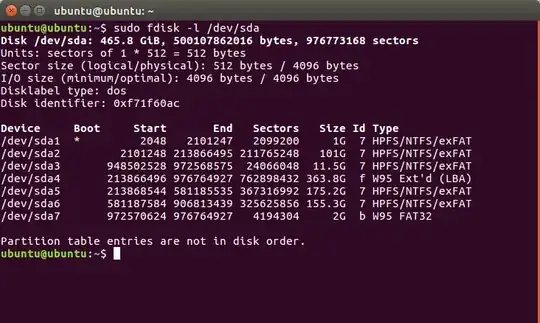
sudo fdisk -l /dev/sdato your question. Copy the terminal output and paste it via edit to your question. – mook765 May 14 '17 at 08:53/dev/sdawith about 30 Gb free space. That should do it. The question shown in your screenshot is about where to install the bootloader - this should be done in the MBR of/dev/sda, so what is the problem? It is not about where to install the OS! – ridgy May 14 '17 at 10:09sda3(11.5GB). This is a primary partition, but located in your extended partitionsda4. I wonder how this is possible. – mook765 May 14 '17 at 11:59Something else-section this is the step where we choose,create and change partitions, define the mount-points and so on. – mook765 May 14 '17 at 12:05