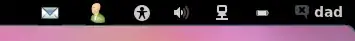Any (well almost any) application that in previous versions minimised to the system tray notification area will still appear in the system-tray area of Gnome-Shell. The location though is not immediately obvious - it is in the bottom-right of the screen.

Move your mouse to the bottom-right to reveal this area - its an auto-hidden like panel. Just click on any of the apps in the system-tray to make them reappear.
As you have pointed out aMsn when minimised seemingly disappears - this happens in both Gnome-Shell and Unity.
To stop this magical disappearing trick you can edit the file /home/your_username/.amsn/[your_email]/config.xml, search for use_tray and change the value from 1 to 0
This still doesnt allow aMsn to minimise to the correct area in the shell - but aMsn does appear as an open window when you click the Activities menu.
Note in Unity - this trick allows aMsn to remain as an icon in the Launcher.
If you are not adverse to installing PPAs, then instead of the above you could install the classic-systray extension
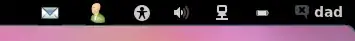
sudo add-apt-repository ppa:webupd8team/gnome3
sudo apt-get update
sudo apt-get install gnome-shell-classic-systray
Logout and login and enable the classic-tray extension in gnome-tweak-tool.
Logout and login again. This time, aMsn when it minimises, appears in the top-bar as shown.