I know this is a post for the DDNet forums, but no one over there seems to be able to figure this out. So I play a European game called DDNet, I'm trying to reinstall the game. But when I try to run it, I get an error saying: Failed to execute child process /Insert/path/here (No such file or directory)
Someone suggested that I install some dependencies so I installed the ones that they suggested: sudo apt-get install libsdl2-dev libfreetype6-dev
But to no avail as I got the same error. So I installed another dependency:
sudo apt install libsdl2-2.0-0
But STILL I can't get it to work! I have the file set as an executable so that's not the problem. Can someone please help me?
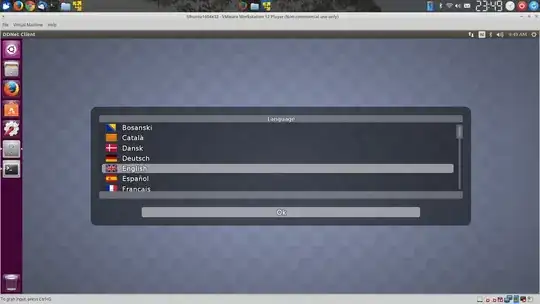
cat /proc/cpuinfoshowed: – Hershey Gamer May 18 '17 at 20:28processor: 0 vendor_id: GenuineIntel cpu family: 6 model: 55 model name: Intel(R) Celeron(R) CPU N2840 @ 2.16GHz cpu MHz: 1833.000 cache size: 1024 KB fpu: yes fpu_exception: yes cpuid level: 11 wp: yesAlso I am trying to reinstall the game, that was the point of the post, sorry I didn't mention I'll be sure to edit my post.
– Hershey Gamer May 18 '17 at 20:32/Insert/path/here (No such file or directory)? If so, create that directory/file and see what it will say next. – May 19 '17 at 06:29cd /home/hershel/Documents/DDNet-10.6then./DDNetand I got./DDNet: error while loading shared libraries: libGLU.so.1: cannot open shared object file: No such file or directoryI didn't get the same error as before but I'm not sure what to do to solve this. – Hershey Gamer May 19 '17 at 10:46