I use Ubuntu server 16.04.2 with Apache2, on which I store my personal websites.
To enable all my conf files under /etc/apache2/sites-available (besides 000-default.conf and ssl-default.conf), I went to /var/www/html and executed a2ensite.
I was then told:
Your choices are:
000-default default-ssl domain.tld1 domain.tld2 domain.tld3 domain.tld4
Which site(s) do you want to enable (wildcards ok)?
I then did Ctrl+C aiming to execute something else.
I am looking for a way to automatically enable all site confs, without noting a specific one --- I just want to run a command that will enable all site confs that I myself added.
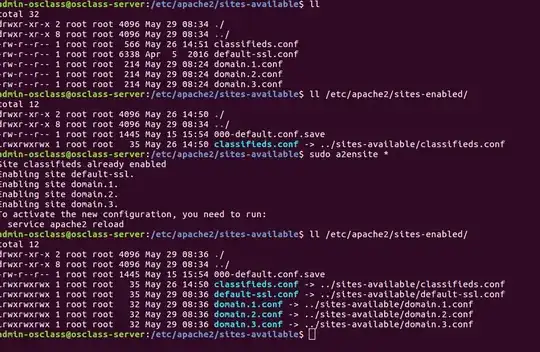
*.confextension. Or else a2ensite would complain that the site does not exist – Dan May 25 '17 at 09:47