I can't seem to set VLC media player as the default video player. I have gone to System Settings → System Info → Default Applications, and changed "Video" to VLC media player.
However, all movies still open with Movie Player (Totem) by default. The video default application setting appears to have no effect. I have tried changing the setting and logging out/rebooting, but it doesn't appear to work.
Is there some command-line magic that can work on this?


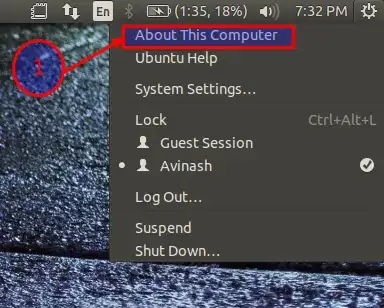
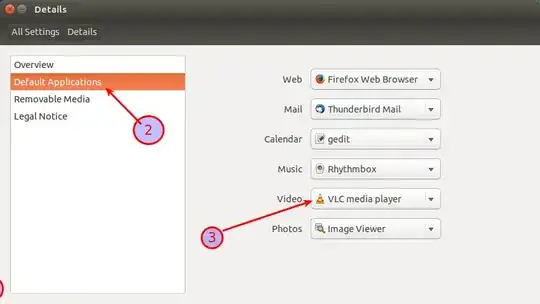
System Settings/Details/Default Applications– ltn100 Jun 01 '13 at 09:30