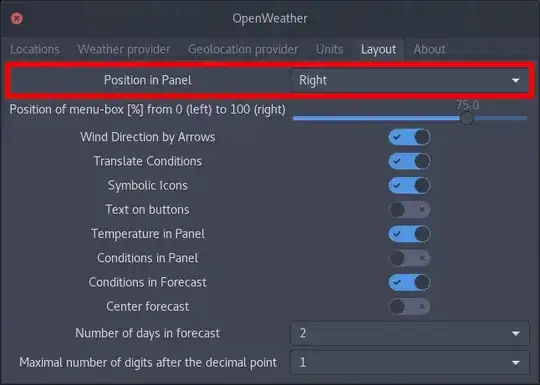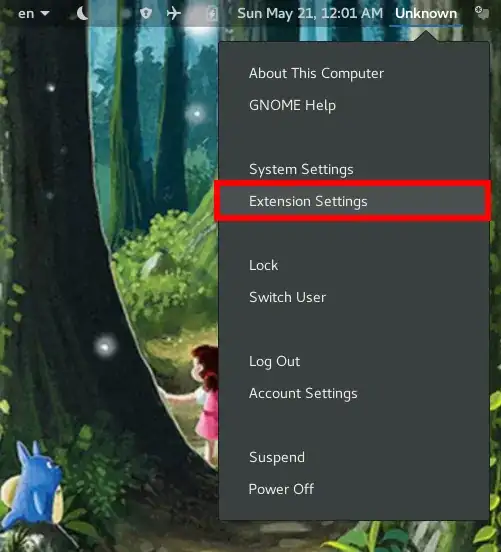I'm using Ubuntu Gnome 17.04 with the Open Weather extension. The indicator is in the center of the top bar, but I see screen shots with it moved to the right. How do I do that?
-
I've updated my answer to provide another way of doing it. – May 23 '17 at 16:20
1 Answers
Option 1:
The position of the status menu can be adjusted via the Open Weather GNOME Shell extension preferences which can either be found in the gnome-tweak-tool's Extension section with a click of the little cog next to the listed extension or by clicking the settings icon in the status menu:
And then changing Position in Panel to Right in the Layout tab:
Option 2:
(As we already established that you have this add-on installed in chat.) You can use the Extend Status Menu GNOME Shell extension for this. Which can be installed following these instructions.
The order of the status menus can be changed via the extension's settings which can be found if one clicks the status menu with the username and then the option labelled Extension Settings:
Then one may use the Up and Down buttons to adjust the order of the status menus:
-
1
-
-
You have to install the
Extend Panel Menuextension to do what @ParanoidPanda recommends. – heynnema May 20 '17 at 23:06 -
@ParanoidPanda I didn't see any chat, or that extension mentioned in your answer, so I assumed that I needed to point that out. – heynnema May 20 '17 at 23:10
-
@heynnema: I have updated my answer to include another way of doing it through the originally mentioned extension instead. – May 23 '17 at 16:21
-
1