I want to remove Facebook and Google from online accounts. How can I do this in Ubuntu 17.04? Other posts refer to much older Ubuntu releases. System Settings no longer has a delete button.
Asked
Active
Viewed 868 times
2 Answers
2
Open a terminal and execute the following command to remove the Facebook and Google plugins :
sudo apt purge account-plugin-facebook account-plugin-google libaccount-plugin-facebook libaccount-plugin-google
This removes the Facebook and Google online account plugins completely, right as I understood it from your question, which would be what you want to achieve. If you want to add any Facebook or Google account later on, simply reinstall the account plugins by executing the following command :
sudo apt install account-plugin-facebook account-plugin-google libaccount-plugin-facebook libaccount-plugin-google
-
1You may wish to add a note that performing your answer will prohibit the user from adding Facebook/Google accounts in the future. – heynnema May 22 '17 at 14:23
-
I think that we both took a slightly different angle on the question. I assumed that they just wanted to remove an existing Facebook/Google account definition (because they mentioned the delete button), and you thought permanently remove the possibility of adding Facebook/Google accounts all together. Without first deleting any defined accounts, your way might leave some dangling ends. – heynnema May 22 '17 at 14:42
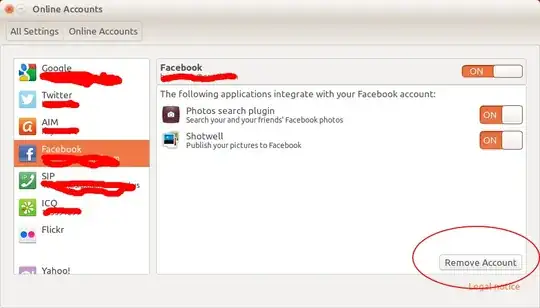
~/.config/goa-1.0and~/.cache/goa-1.0, and reboot. – Charles Green May 22 '17 at 03:42