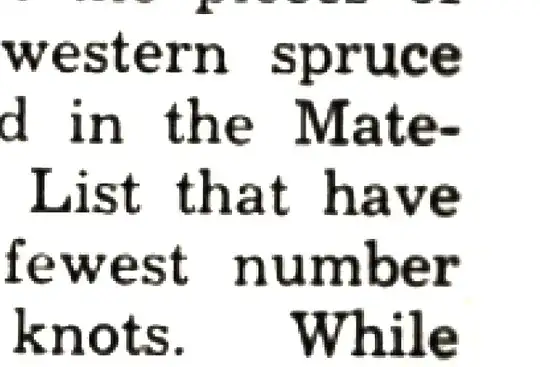This is my first post here, I'm hoping someone can point me in the right direction. I am in the process of cleaning up some text in a document with gimp, and how I'm doing it is by painting out the pixels between the text with a white paint/paint brush. It works, but it is time consuming. I just wanted to ask if there might be an easier way to do this. I've attached a screen shot showing what I'm talking about.

In the screen shot, you can see some text where I have zoomed in to make it larger. I am enlarging the text, then painting out all of the dark pixels that were left from when the image was scanned. Is there an easier way with gimp ?